Latest topics
Who is online?
In total there is 1 user online :: 0 Registered, 0 Hidden and 1 Guest None
Most users ever online was 134 on Fri Apr 09, 2021 10:13 pm
VGM Panal Guide
Page 1 of 1
 VGM Panal Guide
VGM Panal Guide
This is the guide:
When you click on your "GM" button, you will be redirected to this panel:
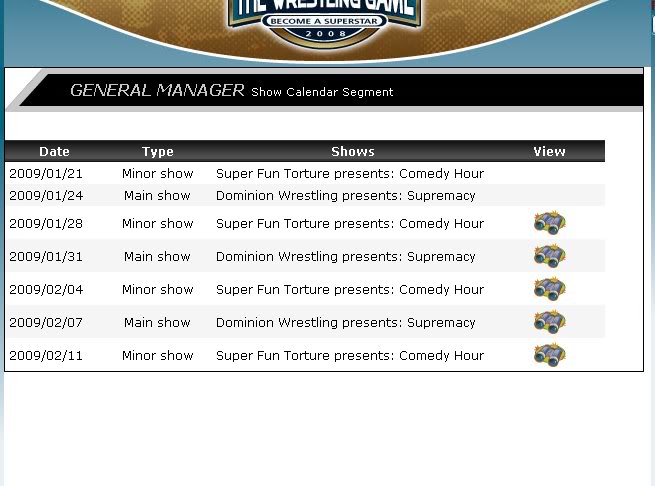
Click on "binoculars" image and you will see this:

Here, you got 3 options:
Match
Tag team Match
Segment
If you click on "Match", you will see this:

Write who is fighting who in the "Match title" and pick the wrestlers from the drop down boxes. You can also change match types and make a match a belt or non belt matches by using drop down boxes (that will cost you extra).
After you double check if you did everything correctly, click the "Confirm" button. You will see this:
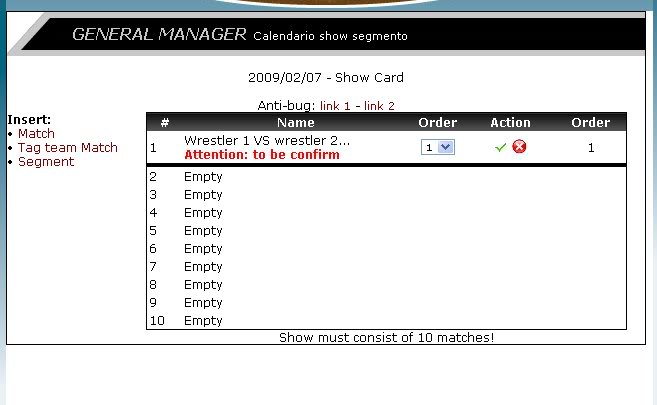
Confirm or delete the match. Once the match is confirmed, you can't delete it any more. That's why you have to make sure you pick everything correctly.
If you click on "Tag team Match", you will see this:
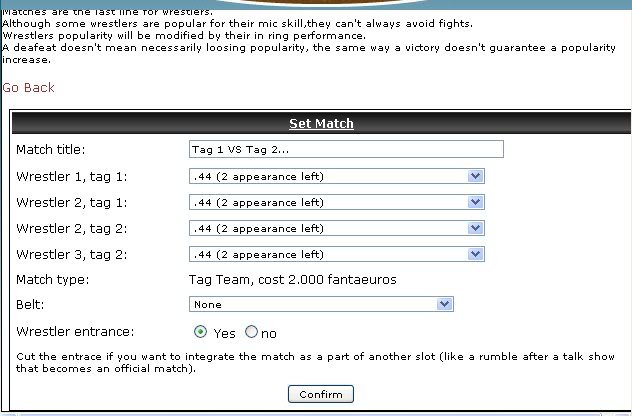
The rest is the same as in singles match
If you click on "Segment", you will see this:
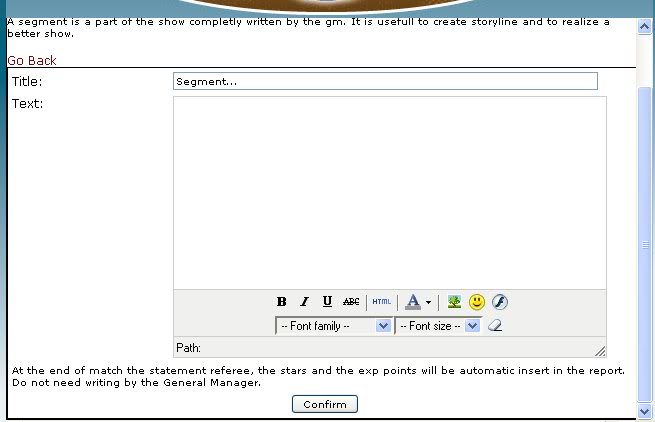
You write the name of the segment and copy/paste or type RP's in it. When you finish, click on the "Confirm" button.
Once the matches are set and segments added, the card will look like this:

To edit matches and segments, click on the image next to the "magnifying glass" image. You will see this:
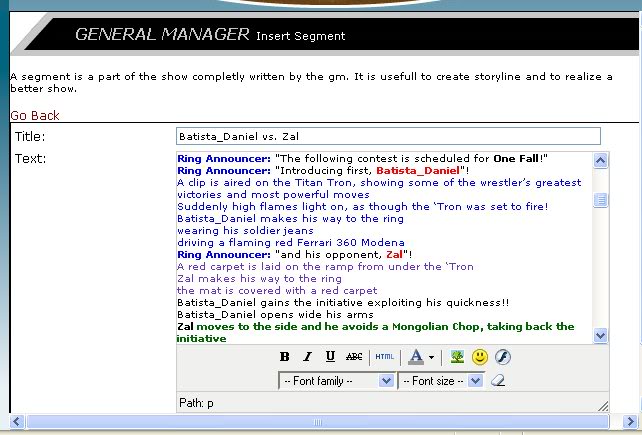
Here you can edit every aspect of the match, from entrance, to commentary, adding images, music etc. Editing is the same for matches and segments. This image shows which button is used for what:
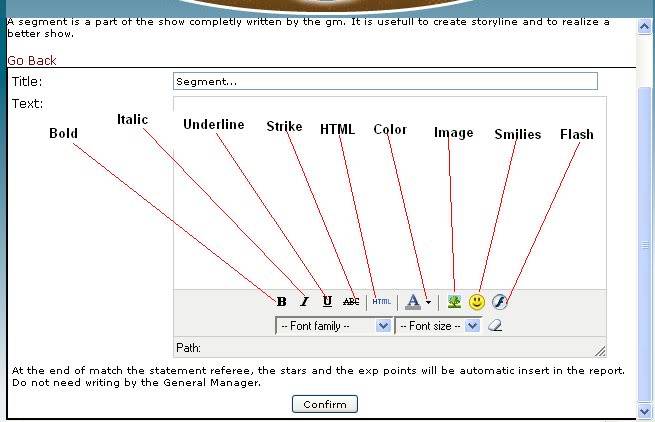
When you click on "Image" button, this window will open:
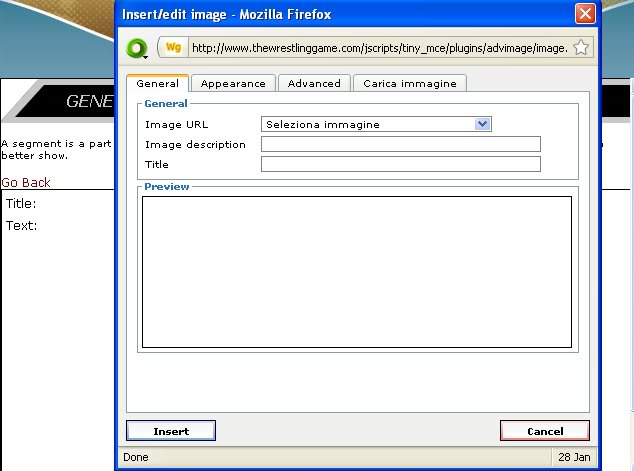
Use the drop down box that says "Seleziona immagine" to pick an image you want to use. once you pick an image you want, click on "Insert" and then "O.K." If you want to upload an image, use "Carica immagine" button to open this window:

After that, click on "Browse", find the image you want and click on "Upload selected file". You can delete images you upload, but once you delete them, they are deleted from shows you used them in too (kind of works like Photobucket). You can also put images in the matches/segments using HTML. Use the "HTML" button to open the "HTML Source Editor" and use this code in the correct place:
If you wanna change the size of the image, use:
or click on the image and drag the little boxes that will appear, until you get it to the size you want. I suggest you use the boxes in the corners of the image to keep the same ratio between height and width. Also, the numbers in the code above are just for an example.
To change the text color, mark the part of the text you wish to color and then click on the "Color" button. After that, you click on the color you want and the text will change the color
To put Youtube videos in the matches/segment, use the "HTML" button to open a "HTML Source Editor":
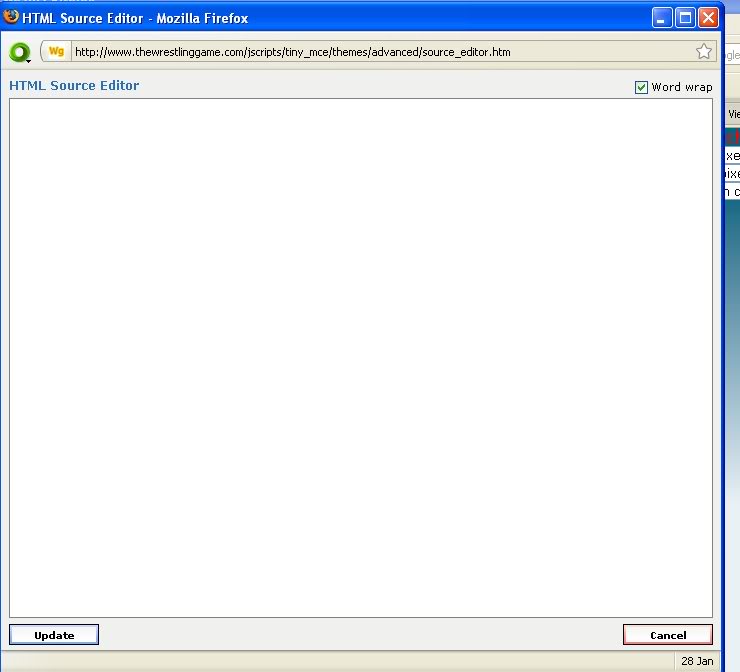
Copy/paste the "Embed code" into it and click update.
After you edit match/segment, click on the "Confirm" button. If you do something wrong, click on "Go back" and the changes you made will not be saved.
There are drop down boxes next to match/segment names. Use them to get matches and segments in the correct order. There must be a total of 10 matches to run a show, tag team matches count as 2 matches. You can put as many segments as you like.
After you finish everything, click on "Confirm" show button.
NO ONE IS TO CONFIRM SHOWS EXCEPT ME AND DA BASH, I WILL LET YOU KNOW IF I NEED YOU TO CONFIRM THEM!
When you click on your "GM" button, you will be redirected to this panel:
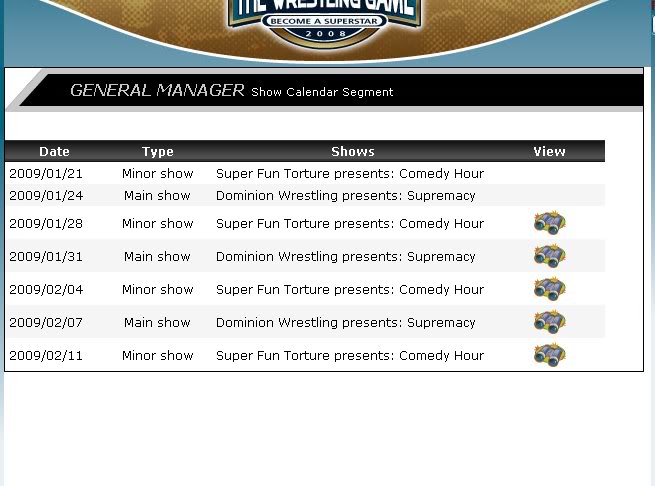
Click on "binoculars" image and you will see this:

Here, you got 3 options:
Match
Tag team Match
Segment
If you click on "Match", you will see this:

Write who is fighting who in the "Match title" and pick the wrestlers from the drop down boxes. You can also change match types and make a match a belt or non belt matches by using drop down boxes (that will cost you extra).
After you double check if you did everything correctly, click the "Confirm" button. You will see this:
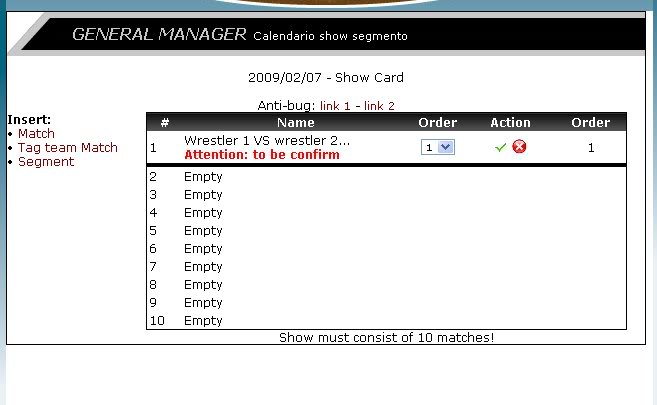
Confirm or delete the match. Once the match is confirmed, you can't delete it any more. That's why you have to make sure you pick everything correctly.
If you click on "Tag team Match", you will see this:
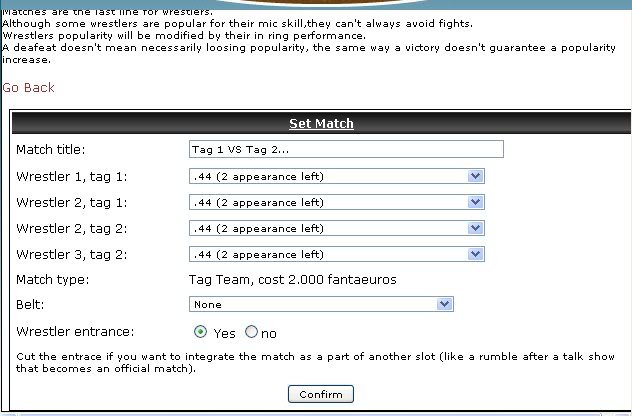
The rest is the same as in singles match
If you click on "Segment", you will see this:
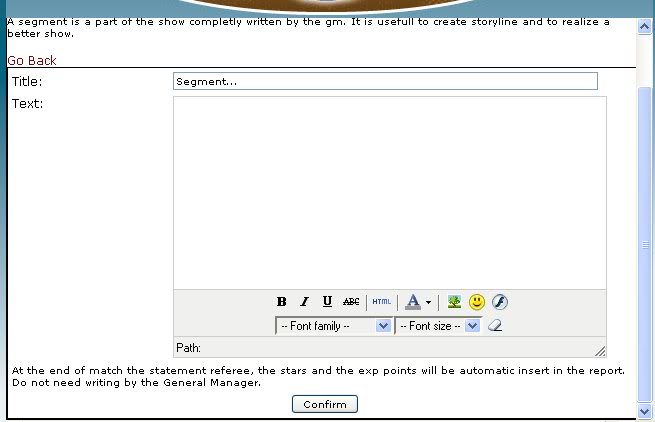
You write the name of the segment and copy/paste or type RP's in it. When you finish, click on the "Confirm" button.
Once the matches are set and segments added, the card will look like this:

To edit matches and segments, click on the image next to the "magnifying glass" image. You will see this:
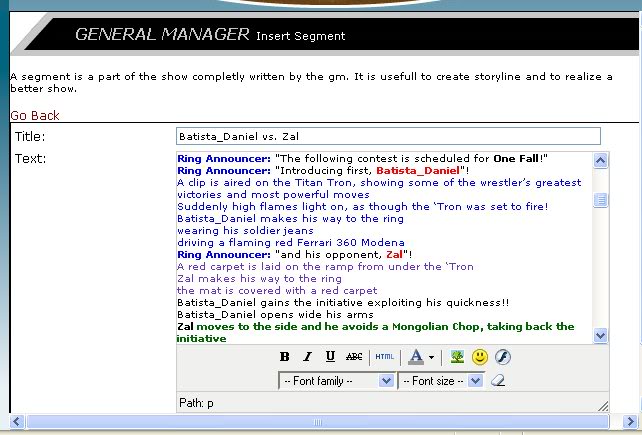
Here you can edit every aspect of the match, from entrance, to commentary, adding images, music etc. Editing is the same for matches and segments. This image shows which button is used for what:
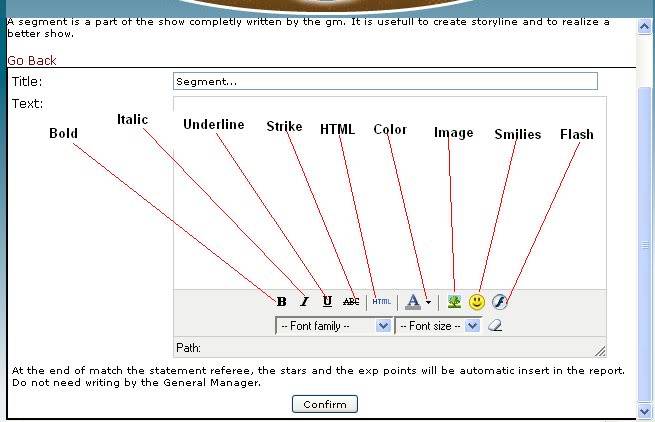
When you click on "Image" button, this window will open:
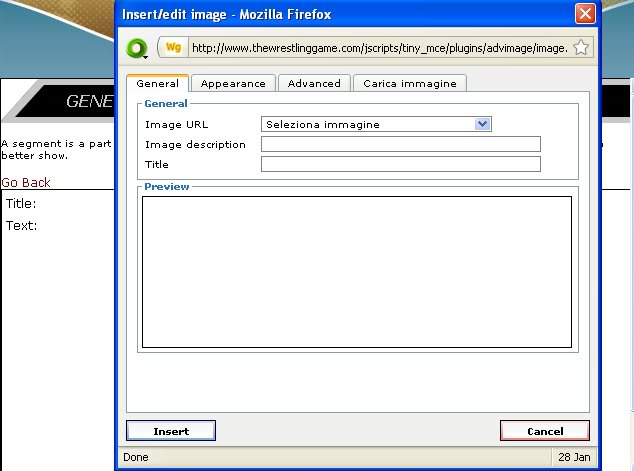
Use the drop down box that says "Seleziona immagine" to pick an image you want to use. once you pick an image you want, click on "Insert" and then "O.K." If you want to upload an image, use "Carica immagine" button to open this window:

After that, click on "Browse", find the image you want and click on "Upload selected file". You can delete images you upload, but once you delete them, they are deleted from shows you used them in too (kind of works like Photobucket). You can also put images in the matches/segments using HTML. Use the "HTML" button to open the "HTML Source Editor" and use this code in the correct place:
- Code:
<img src="image URL">
If you wanna change the size of the image, use:
- Code:
<img src="image URL" alt="" width="640" height="64" />
or click on the image and drag the little boxes that will appear, until you get it to the size you want. I suggest you use the boxes in the corners of the image to keep the same ratio between height and width. Also, the numbers in the code above are just for an example.
To change the text color, mark the part of the text you wish to color and then click on the "Color" button. After that, you click on the color you want and the text will change the color
To put Youtube videos in the matches/segment, use the "HTML" button to open a "HTML Source Editor":
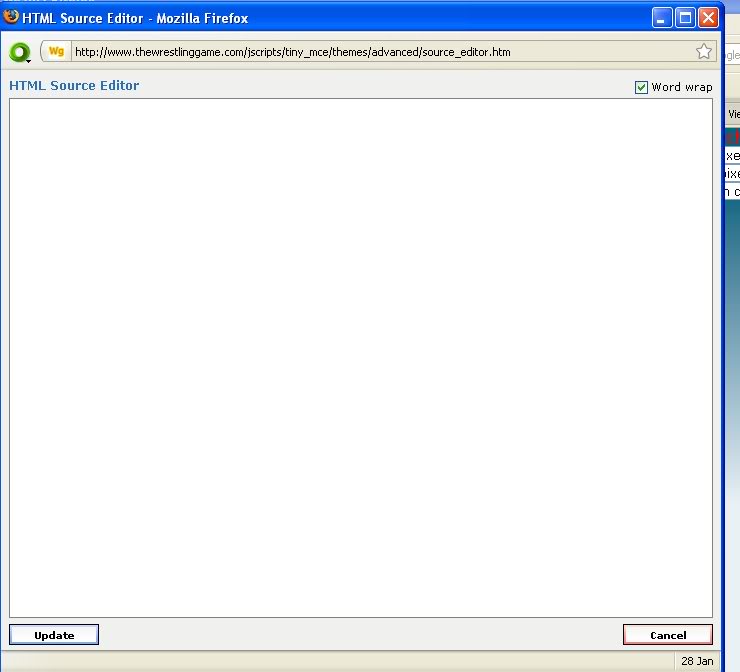
Copy/paste the "Embed code" into it and click update.
After you edit match/segment, click on the "Confirm" button. If you do something wrong, click on "Go back" and the changes you made will not be saved.
There are drop down boxes next to match/segment names. Use them to get matches and segments in the correct order. There must be a total of 10 matches to run a show, tag team matches count as 2 matches. You can put as many segments as you like.
After you finish everything, click on "Confirm" show button.
NO ONE IS TO CONFIRM SHOWS EXCEPT ME AND DA BASH, I WILL LET YOU KNOW IF I NEED YOU TO CONFIRM THEM!
Page 1 of 1
Permissions in this forum:
You cannot reply to topics in this forum
 Home
Home

» pokoje goscinne kraków klatt
» blackjack online for real money
» fish oil brands
» buy tramadol sr online without a prescription
» pokoje koszalin
» buy backlinks backlink service
» Practically as chintzy as files
» анамнез гинекологический